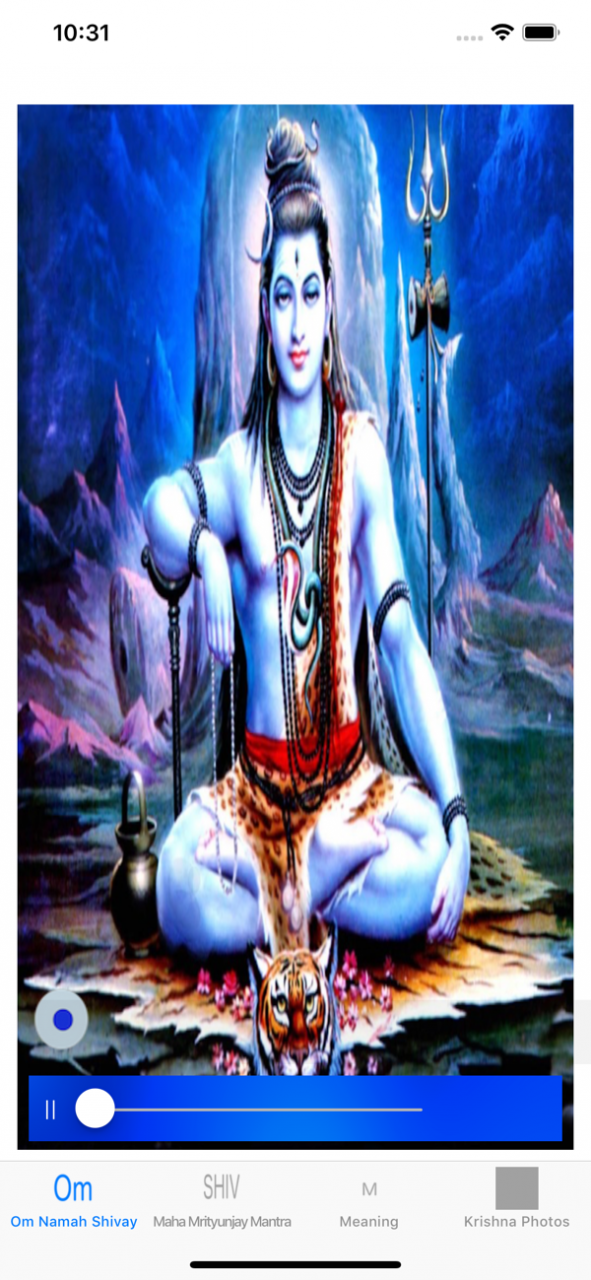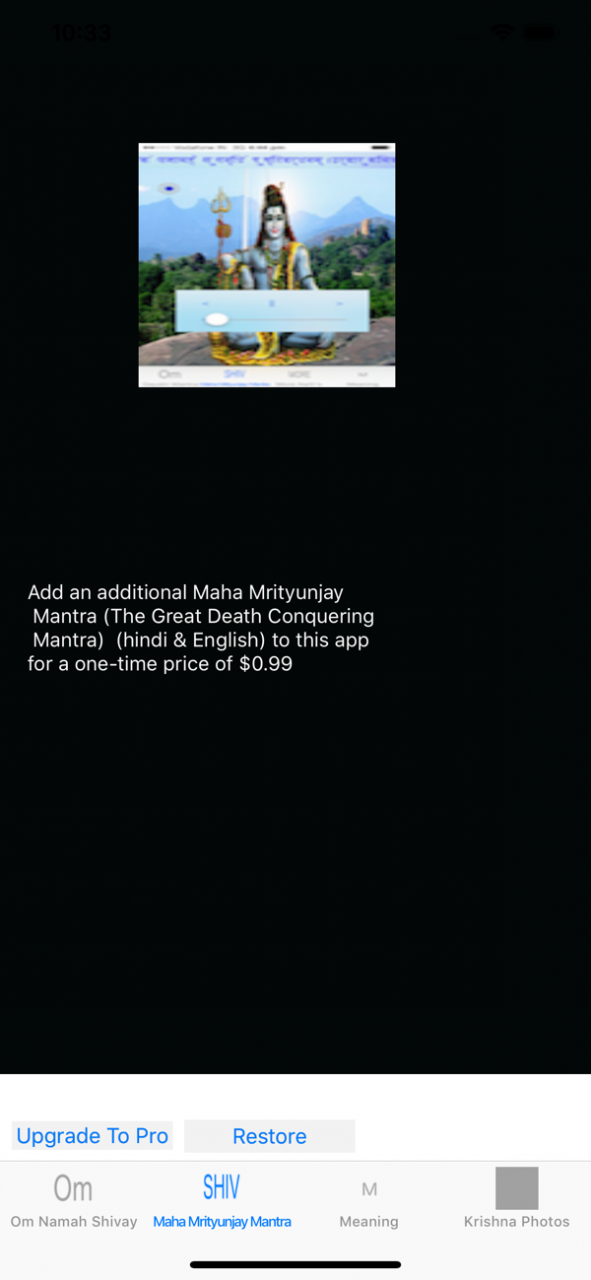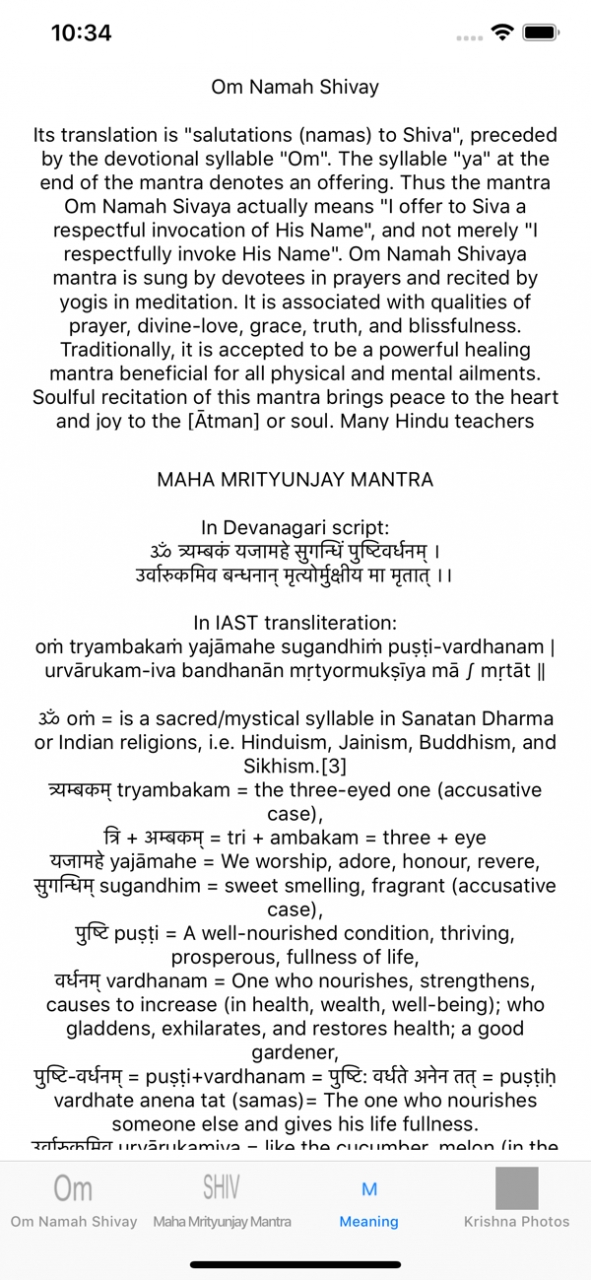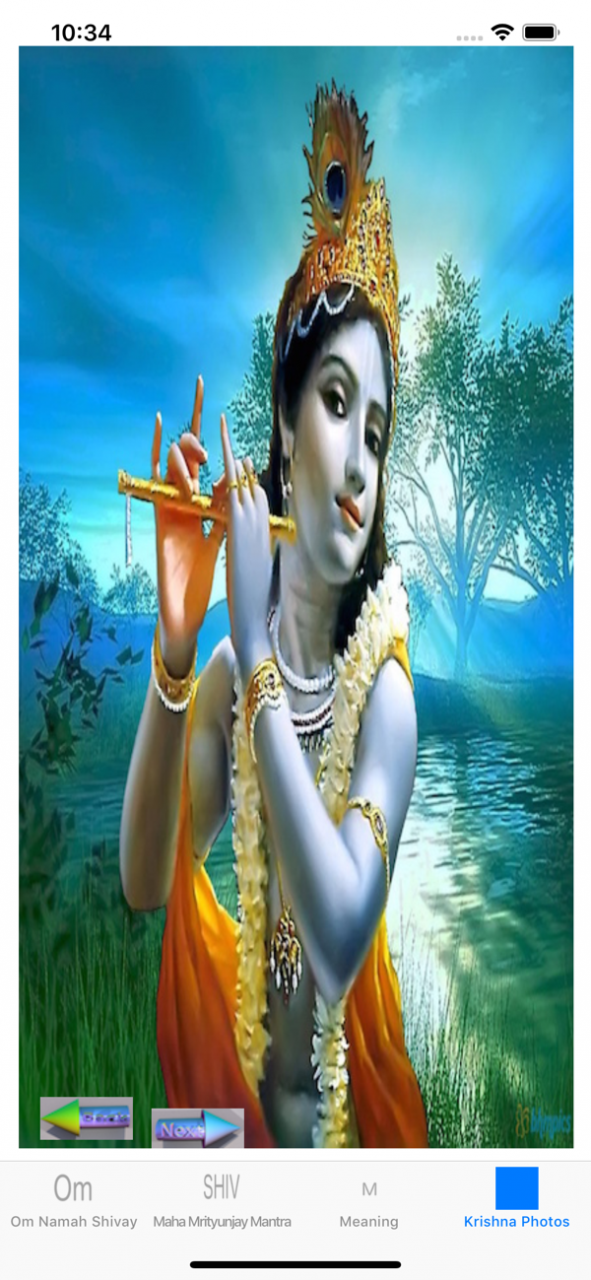Om Namah Shivaya Mantra Audio 10.0.1
Paid Version
Publisher Description
Jai Shiv Shankar.
Om Namah Shivaya. You can listen to Om Namah Shivaya aarti dedicated to Lord Shiva with this app. Lord Shiva is the Supreme God and is also known as Rudra or the Destroyer. He is one aspect of the Trimurti or the Hindu Trinity. Start your day by listening to this aarti and you will find yourself filled with positive energy which will last throughout the day. Before starting any important task pray to Lord Shiva for his blessings and He will take care of you and your family, and bless you with good times ahead.
Also, Maha Mrityunjaya Mantra with Audio is present in the app.
God Bless. Om Namah Shivaya. Jai Shiv Shankar. Jai Shree Ram. Jai Shree Krishna. Om Namoh Bhagwate Vasudevaya.
Update for iOS 12.1. Optimised for iPhone XS, XS Max, XR or earlier.
Nov 12, 2018 Version 10.0.1
- Update for iOS 12.1
- Added new Om Namah Shivaya stotra.
- Bug fixes & improvements
About Om Namah Shivaya Mantra Audio
Om Namah Shivaya Mantra Audio is a paid app for iOS published in the Food & Drink list of apps, part of Home & Hobby.
The company that develops Om Namah Shivaya Mantra Audio is Suneet Amrute. The latest version released by its developer is 10.0.1.
To install Om Namah Shivaya Mantra Audio on your iOS device, just click the green Continue To App button above to start the installation process. The app is listed on our website since 2018-11-12 and was downloaded 0 times. We have already checked if the download link is safe, however for your own protection we recommend that you scan the downloaded app with your antivirus. Your antivirus may detect the Om Namah Shivaya Mantra Audio as malware if the download link is broken.
How to install Om Namah Shivaya Mantra Audio on your iOS device:
- Click on the Continue To App button on our website. This will redirect you to the App Store.
- Once the Om Namah Shivaya Mantra Audio is shown in the iTunes listing of your iOS device, you can start its download and installation. Tap on the GET button to the right of the app to start downloading it.
- If you are not logged-in the iOS appstore app, you'll be prompted for your your Apple ID and/or password.
- After Om Namah Shivaya Mantra Audio is downloaded, you'll see an INSTALL button to the right. Tap on it to start the actual installation of the iOS app.
- Once installation is finished you can tap on the OPEN button to start it. Its icon will also be added to your device home screen.